
Want to know how to filter sort and group in Airtable? I’m going to answer all of your questions about sorting, filtering, and grouping in Airtable in this blog post. Looking for a detailed how-to guide on how to use Airtable in your classroom? I’ve got you! I love to use technology in my classroom, but I know that it can be hard to learn something new. So come along on this journey, while I show you step by step directions on how to use Airtable in your special education or general education classroom! Whether you are a new teacher looking for tips, or a veteran teacher who wants to try something new – I’ve tested the strategies and found the shortcuts so you know how to easily use Airtable. Let’s go!
(Remember, that I try to keep my content up to date, but Airtable is always changing. If you see something here that doesn’t quite match up with what you’re seeing on the website, please let me know so I can get it updated!)
***Note: When you click a link and sign up for Airtable, I may earn a small commission at no additional charge to you!
Filter, Sort, and Group in Airtable are three of the BEST features in Airtable. It’s so easy to take your information look at only the stuff you want to see. What if I told you in just a few minutes you could easily see exactly how Johnny did in math in the month of May? It’s possible! Or, maybe you want to see all of the time Susie scored higher than 80% on comprehension. That’s possible, too!
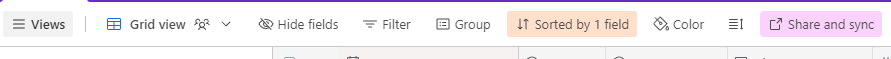
Let’s talk about some of those buttons at the top of your base!

I know, it’s way easier to watch a video on how to filter sort and group in Airtable than it is to read the directions. So, if watching videos is your jam – hit that video above!
Now it’s your turn! Have you done the following?
Psst: Want to give it a try, but don’t have data yet? Use my sample Airtable data to play around! You won’t be able to make changes to the actual data, but you can try out the filter, sort, and group features!