
Want to know how to set up Todoist to maximize effectiveness in your classroom? Looking for a detailed how-to guide on how to use Todoist in your classroom? I’ve got you! I love to use technology in my classroom, but I know that it can be hard to learn something new. So come along on this journey, while I show you step by step directions on how to use Todoist in your special education or general education classroom! Whether you are a new teacher looking for tips, or a veteran teacher who wants to try something new – I’ve tested the strategies and found the shortcuts so you know how to easily use Todoist. Let’s go!
(Remember, that I try to keep my content up to date, but Todoist is always changing. If you see something here that doesn’t quite match up with what you’re seeing on the website, please let me know so I can get it updated!)
Todoist has so many great features, and reminders are so amazing! Todoist can set reminders for time or location, so that as soon as you get somewhere it will alert you of something you need to do! I no longer walk all the way upstairs to my classroom before I realize I forgot to grab my radio from the office – because as soon as I park my car, the app alerts me to grab a radio!
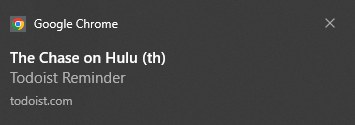
I never miss a show, a meeting, or forget to grab something with reminders. Todoist can be set to remind you before an event occurs, in a certain time frame like ‘remind me to put clothes in the dryer in 30 minutes’, or location based!
PS – This shows the desktop notification, but it also pushes through my phone, watch, and tablet!
This is a premium feature, so if you’re on the free version it won’t work. PS – the pro version is 36$ a year (or something close to that – totally worth it!)

I know, it’s way easier to watch a video on setting up Todoist Reminders than it is to read the directions. So, if watching videos is your jam – hit that video above!
Now it’s your turn! Have you done the following?