
Want to know how to make an Airtable base? I’m going to answer all of your questions about making an Airtable base in this blog post. Looking for a detailed how-to guide on how to use Airtable in your classroom? I’ve got you! I love to use technology in my classroom, but I know that it can be hard to learn something new. So come along on this journey, while I show you step by step directions on how to use Airtable in your special education or general education classroom! Whether you are a new teacher looking for tips, or a veteran teacher who wants to try something new – I’ve tested the strategies and found the shortcuts so you know how to easily use Airtable. Let’s go!
(Remember, that I try to keep my content up to date, but Airtable is always changing. If you see something here that doesn’t quite match up with what you’re seeing on the website, please let me know so I can get it updated!)
***Note: When you click a link and sign up for Airtable, I may earn a small commission at no additional charge to you!
Airtable bases are called things like ‘workbooks’ in other programs. A base is basically your spreadsheet. I have dozens of bases, each with a different topic (data, library, product listings, vacation packing list, etc.) For the purposes of this blog post, I’m going to talk specifically about my data collection base. But, if you want to take a peak at those other options – click here and scroll down to the ‘create a base’ section!
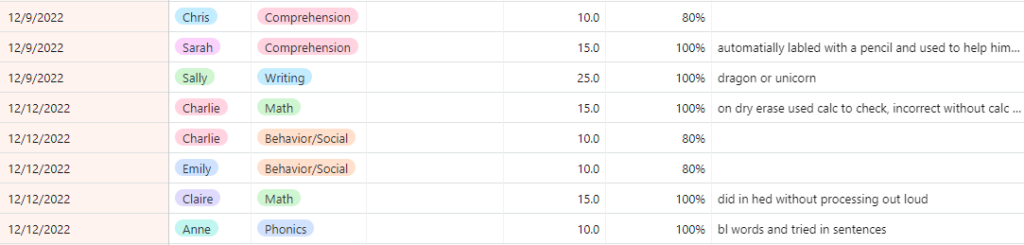
Here’s a quick glance at my data collection base. Don’t worry, you’ll get an up close and personal look at it if you watch the video below!

I know, it’s way easier to watch a video on making an Airtable base than it is to read the directions. So, if watching videos is your jam – hit that video above!
Now it’s your turn! Have you done the following?