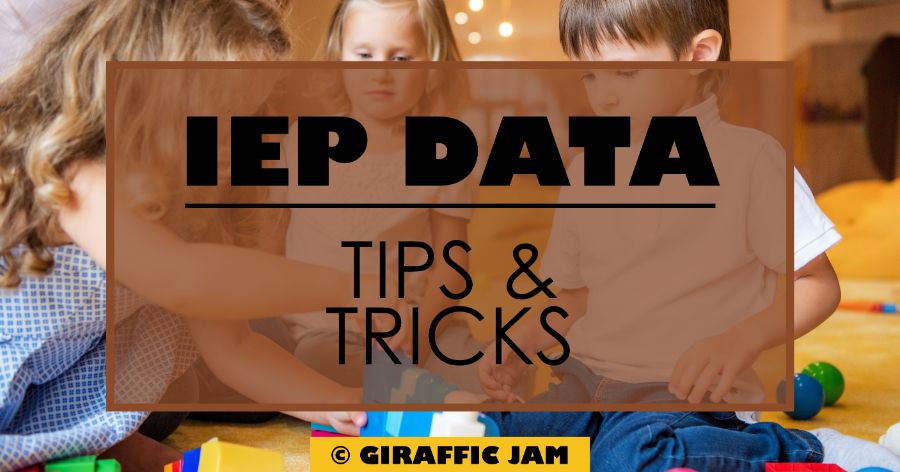
Whether you are a new teacher or a veteran teacher, everyone can always use IEP tips and tricks. Take back your personal time by implementing these tips in your classroom. IEPs don’t have to be challenging to collect data or progress monitor. By following these IEP tips and tricks, you will take back your weekend and late nights! Special education teachers needs these IEP tips and tricks.
Baseline data is the starting point for every good IEP goal. It helps you determine where the child is performing at in that moment of time. You can look for things the child does well and things the child needs support in. Use those observations and scores to help determine what skills the child needs goals in, and to what criteria level those goals should be written.
Progress monitoring is the collection of data about a child’s performance on an IEP goal. If the child has a goal of reading sight words, it might be a list of words you print and check off as the child reads correctly. It could be a math worksheet he completes independently. Progress monitoring should be done regularly, and then your instruction should be altered to meet the student’s needs.
Specially Designed Instruction (SDI) is the individual instruction you are providing to a student, or group of students. It can be done in the general education classroom, whole group setting, small group setting, 1:1, or in a pull out group. The method of delivery is going to vary based on the student and his needs. Your progress monitoring is going to drive your instruction – if a child is making progress, that’s usually a pretty good sign you can keep chugging along. If he isn’t, you may want to look at what you can instructionally change.
After you’ve collected some data and provided instruction, it’s time to write progress updates. Progress updates are official documentation of student progress towards IEP goals. At a predetermined time period (in my district it’s when report cards are sent out), you will send home a report to families to help them understand where their child is performing. It’s important to remember that this report is not the only time you should be communicating with families. You should still be calling, writing, and talking to families on a regular occasion.
It’s important to have a way to track IEP goals. There’s several different options, including digital or print options. Whatever you use should make sense for you and your student. Some goals will need things like checklists or rubrics whereas others will need a simple line graph to show scores over time. Whatever you choose, you should be referring to it frequently so that you can use your data to determine if you need to change your instruction.
It can be overwhelming to have tons of student work to keep track of. Especially if you have a large caseload, you need a way to store everything so that you are able to access the data and work samples. Whether you use a digital or a physical option, it’s important that your system be easy to use and find what you need. It’s also important to be choosy about what you save – you don’t need to save every worksheet a child completes!
Service logs are important and necessary to have accurate records. With service logs, you have proof that you have provided services to students and have information that you can use to help you write progress updates. Service log requirements will vary by district, but this blog post will give you best practice tips that will work in any district.
The IEP process can be overwhelming to any teacher, especially teachers who are new to the special education world. It’s easy to overwhelmed and make mistakes – lets’ be honest, we all make mistakes! But, hopefully these tips and tricks gave you some ideas on things you can implement the next time you write an IEP or progress monitor. The process becomes less overwhelming when you have a system for how to write IEPs and track progress!