
Want to learn how to lesson plan on Planbook to maximize effectiveness in your classroom? Looking for a detailed how-to guide on how to use Planbook in your classroom? I’ve got you! I love to use technology in my classroom, but I know that it can be hard to learn something new. So come along on this journey, while I show you step by step directions on how to use Planbook in your special education or general education classroom! Whether you are a new teacher looking for tips, or a veteran teacher who wants to try something new – I’ve tested the strategies and found the shortcuts so you know how to easily use Planbook . Let’s go!
(Remember, that I try to keep my content up to date, but Planbook is always changing. If you see something here that doesn’t quite match up with what you’re seeing on the website, please let me know so I can get it updated.)
Planbook.com has so many great features. And lesson planning is at the core of the site. Learn how to easily plan lessons on planbook.com.
Lesson planning on planbook.com is super easy! Gone are the days when you have to handwrite all of your plans. And, since there are attachment and link features available, you can easily have all of your materials right where you need them. For me, I like to open my planbook on my computer that I use to project information to my students, so that I can easily click the links they need! No more trying to find documents or printing things to use the document camera – I just open the PDF and can write directly on it using my projector.
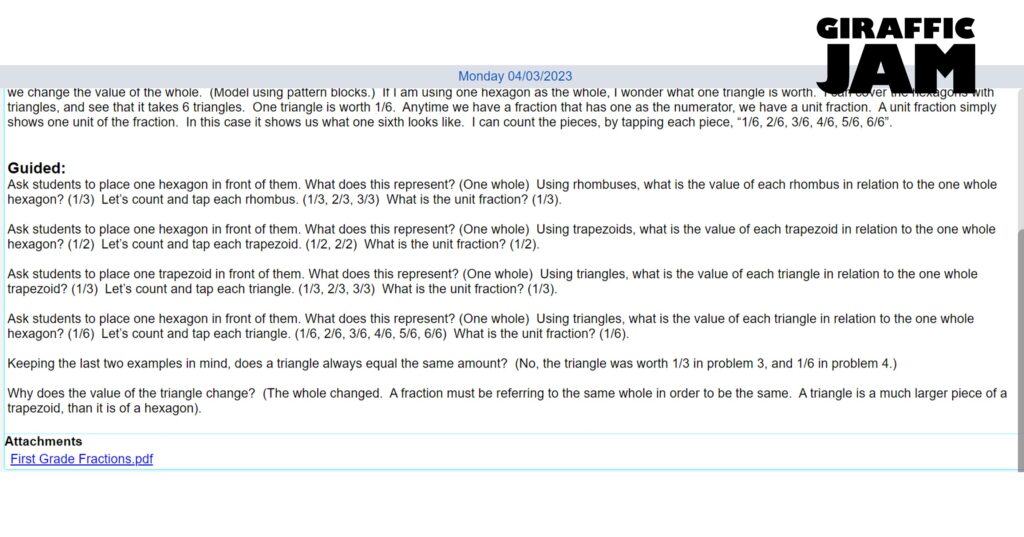
Here’s a screenshot of a sample lessons page.
Notice the attachment at the bottom? If I click that, it will open the PDF!
(PS – These 4th grade fraction lesson plans are available here.)
When you lesson plan on planbook, keep in mind these features:
Lesson planning is as easy as clicking the box and typing in your information! Seriously, it’s so easy your students could probably do it*!
(*This is not an endorsement to have your students plan your lessons, no matter how tempting it may be!)
I know, it’s way easier to watch a video on how to lesson plan on planbook.com than it is to read the directions. So, if watching videos is your jam – hit that video above!
Now it’s your turn! Have you done the following?
So you’ve learned how to set up classes on Planbook. Click here for more tutorials!