
Seriously, you gotta have these tech tools! If you’re a teacher, these tech tools are going to make your life so much easier. Let me share with you some tips, tricks, and how-to guides to get your classroom going!
If you are looking for some new tech tools or new ways to use tech tools for teachers, this post is going to be full of ideas. I’m breaking down 3 tech tools and how teachers can use them. Read on to find out out about each teacher tech tool, or click on the links to see some how-to guides to help you learn exactly how to use them to maximize your efficiency!
Digital planners are great, but have you heard about digital to do lists? To be honest, I also use mine like a planner but Todoist is the holy grail of digital planning and list making. I’ve never felt organized with random post it notes or physical planners that I was always forgetting. I knew I couldn’t tell you about tech tools for teachers without talking about Todoist.
From project lists to reoccuring tasks, this digital to do list has been an amazing tech tool for myself and my classroom. And, I love that it easily syncs between my phone, watch, tablet, and computer!

This reoccuring task will automatically appear every day! Now, I don’t have to work about forgetting to give my dogs his meds.
I’ll be honest, I use Airtable for way more than teaching. But, it’s my favorite way to organize classroom data. Consider Airtable to be like the love child of Google Forms and Excel. But, way more user friendly and absolutely stunning to look at. If I had to get rid of all of my tech tools except for one, Airtable is the one I would keep.
And, my favorite part? Airtable has a free and premium version – but this is one of the few tools that the free version has literally everything I need. I might reference premium versions with the other tech tools, but this one I use the free version all the way!
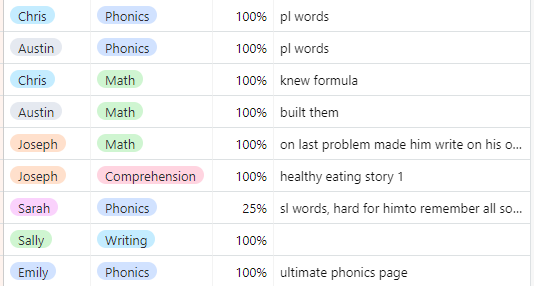
Check out this excerpt of my service log – I can easily see the child, the subject, the score, and any notes I type!
Truthfully, if you’ve been using tech tools for teachers you probably have already discovered Planbook. Planbook.com is the LEADER in digital lesson planning. But, did you know about all of the cool features it can do? This post is especially for my special education teachers – I want you to see exactly how I lesson plan. I hate spending more time writing plans than teaching them, so Planbook has helped me save my sanity!
Easily bump lessons, copy lessons, add templates and more! All teachers need this tech tool in their toolbox!
Have you heard of any of these tech tools? Which ones are you going to dive into further? Have you thought of some new ways to use old tools? I hope this post inspired you to incorporate technology into your life to make teaching a little bit easier!