
Want to learn how to set up templates on Planbook to maximize effectiveness in your classroom? Looking for a detailed how-to guide on how to use Planbook in your classroom? I’ve got you! I love to use technology in my classroom, but I know that it can be hard to learn something new. So come along on this journey, while I show you step by step directions on how to use Planbook in your special education or general education classroom! Whether you are a new teacher looking for tips, or a veteran teacher who wants to try something new – I’ve tested the strategies and found the shortcuts so you know how to easily use Planbook . Let’s go!
(Remember, that I try to keep my content up to date, but Planbook is always changing. If you see something here that doesn’t quite match up with what you’re seeing on the website, please let me know so I can get it updated.)
Planbook.com has so many great features. And setting up templates is a must do!
Templates on Planbook are such an underutilized feature. So many teachers don’t know what they are, or how to use them. If you have the same format that you teach every day (think things like, introduction, guided work, small groups, independent) you can easily get Planbook to insert that format into every plan so you don’t have to copy and paste or retype all of the time.
Now, I’m a special education teacher. Inclusion to be exact. And sometimes, I push in to provide services and sometimes I pull students out.
But, regardless of what model of co-teaching and services I’m providing, at the end of the day, it always comes back to the goals. Everything I do is linked to goals, and I’m always looking for ways to collect data on IEP goals. And, even if you’re a general education teacher you should know the goals your students are working on.
Let me show you how I get my student’s IEP goals to automatically display with my classes, so I always know what they are working on!
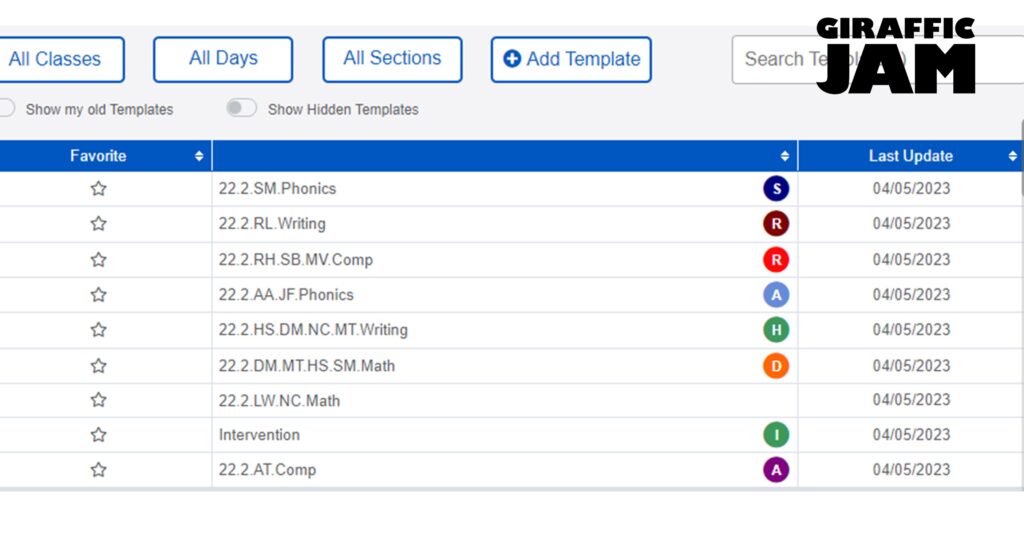
Here’s a screenshot of my templates page. See how I have student initials and their goal area? If I click on them, I can see the templates!
Setting up templates on Planbook can feel overwhelming at first. But, after a little practice you’ll be setting up templates for all. the. things.
First, I recommend thinking of just one thing you want a template for. Once you get comfortable, then go back and try to add more templates!

I know, it’s way easier to watch a video on how to set up templates on planbook.com than it is to read the directions. So, if watching videos is your jam – hit that video above!
Now it’s your turn! Have you done the following?
So you’ve learned how to set up templates on Planbook. Click here for more tutorials!