
Trying to figure out how to use Airtable? I’ll be honest, I LOVE using Airtable in the classroom. For everything. I love using Airtable in the classroom, for my family, for my personal stuff, and for my business. It doesn’t have to be scary to use Airtable in your classroom. Follow along with me to get 7 ways to use Airtable in the classroom. Need tutorials on how to use Airtable? This blog post has you covered!
*Note: When you sign up through my link, I may receive a small commission at no additional cost to you!
Having a data collection system is essentially for special education teachers. And, it’s super easy to get bogged down with 239048234 different post it notes and ways of tracking data. Learn how to use Airtable in the classroom to make it that much easier for you to collect data, monitor progress, and write progress updates!
It should come as no surprise to you, but you have to have an account to create Airtables. Don’t worry -they offer a free and paid plan, and I’ve only ever used the free version! The free version has more than I need to keep track of everything in my classroom.
An Airtable base is a fancy way of saying ‘workbook’ in excel. When you are learning how to use Airtable, you’ll have to set up bases. I have several different bases:
Seriously, if I can, it’s going on an Airtable. Why? 1) Easy to use and 2) I can access it anywhere!
We will specifically be talking about setting up service logs for data collection in this blog post round up. But, I shared some screenshots of other Airtables I’ve set up, so maybe you’ll get some inspiration!
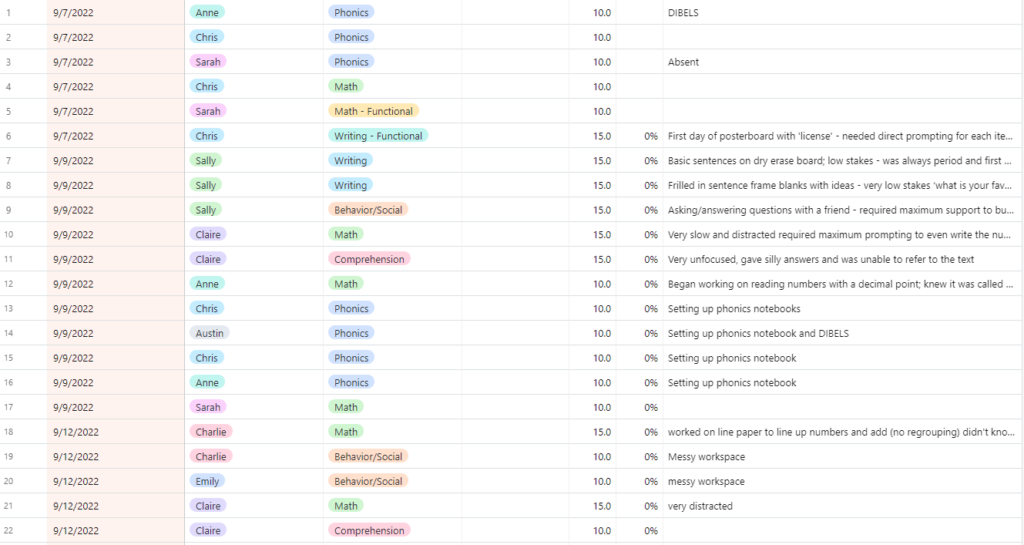
Ok, here it is. My Pride & Joy. My Claim to Fame.
Don’t you wish your data collection looked like this?
After you’ve created your base, you’re going to want to create a form. This will allow you to easily and quickly add your information. This is also the link you could share with other staff members so that they can input data as they work with students. Forms are a great way to gather information from others, making Airtable a platform that is super easy for teachers to use for collaboration.
This is probably my favorite part of Airtable. When I’m doing in person PD on how to use Airtable, up until this point people are always like “eh, ok, that’s cool”. And, then they see this feature and the lightbulbs go off! It’s at this point of learning how to use Airtable that people get excited and start to envision all of the different ways they can view their data. I love how easy-to-use it is and how you can look at data very specifically, or from a general standpoint.
At least in my state, graphs are the new buzz-word for special education. We have to graph everything! Luckily, with just a few clicks, it’s super easy to add graphs in Airtable. And the best part, as you use those filter, sort, and group functions, the graphs will automatically update!
Unfortunately, Airtable doesn’t automatically sync with my district’s IEP system. And, since we have to upload our service logs each quarter, I need a way to quickly get the data from Airtable to our system. Of course, Airtable has my back with that! I can easily download the data and then just take it to my system to upload. I can have it done before I even finish my frappe!
If you need a crash course on how to use Airtable in the classroom, I’ve got you. I’ve been sharing with colleagues the tips and tricks to Airtable for years, and I’m so excited to branch out and teach you to use Airtable! Take some time to check out the blog posts and watch the videos – and if you still have questions, let me know! Airtable has been the tool to transform my data collection and has earned me recognition in my district for my organization skills. I know that once you learn to use Airtable, you’ll feel the same!