
Digital planners are all the rage right now. But, did you know you can also get a digital to do list? Todoist is a game-changing app that will organize your life quickly and easily. This free digital to do list includes so many amazing features, like reoccurring tasks, project lists and priority flags. This online to do list works on phones, tablets, computers, and even your Apple Watch!

I love to do lists. I used to always have a ton of sticky notes or pages in a journal to keep track of everything I needed to do. With a paper planner, I found myself constantly forgetting it and getting frustrated of having to rewrite the same things every day. I needed something better, and I definitely found it! Todoist has a free and a premium version. They both basically function the same way, but there are some extra perks to the premium version. With the premium version you get more project lists, reminders, and larger file size uploads. And, the premium version is super reasonable in cost, you can get it for about $36 for the whole year! Digital to do lists are going to change the way you plan – let me show you why!
Project lists are a great way to stay organized with Todoist. You can have up to 5 different lists on the free plan, or up to 300 lists on the premium version. I have many different lists so that I can easily keep track of tasks for various things. I have a list of things for my business, my personal life, my school jobs, and even lists of things like staff birthdays and staff attendance! Now, when someone tells me they are going to be out, I just plug it into that project and I never forget.
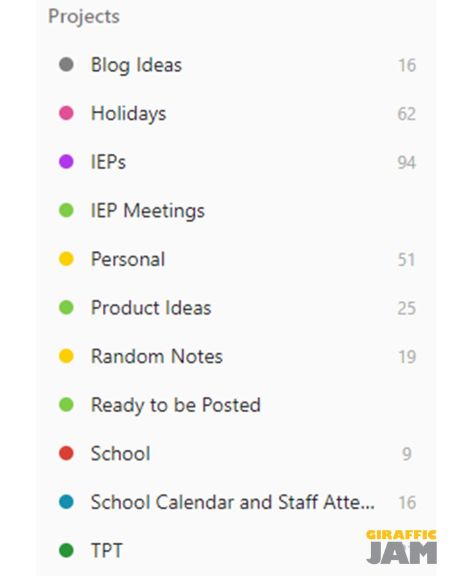
I’ll talk a little more about this later, but Todoist is smart enough to automatically reschedule tasks that you want to happen every so often. This is such an important feature if you want to organize your life with Todoist. When I had a paper to do list, I used to have to write things like “make market list” or “enter student data” every week. With a digital to do list, I do it one time and set it to repeat each week, and the app automatically does it for me!
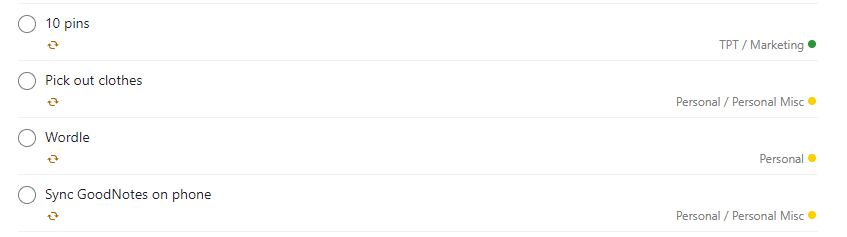
You know how some tasks are ‘must do’ tasks and others are things you’d just like to do? A digital to do list will let you use priority flags allow you to indicate which tasks you have to get done and which tasks you can wait on. Use them as you are putting items in your to do list, so that you never get side tracked with less important tasks!
A unique feature of this particular digital to do list is, you simply type in tasks like you would if you were talking to a friend. Here are some examples of smart scheduling that the app will pick up – if you use these phrases, it will automatically recognize and schedule your tasks accordingly!
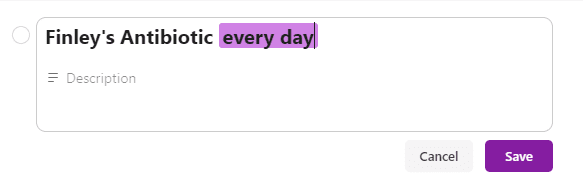
Do you have a desk cluttered with dozens of post it notes? I used to, but not anymore. I have a special project list titled “random notes“. Here is where I track things like credit card charges I need to pay, the size of clothes/shoes I wear based on the brands I love most, gift ideas, bookmarks to websites, password reminders, and so much more!
This feature is only available on the premium plan, but it is so worth it! You can set time OR location reminders for events. So, when I leave my house in the morning I can set a reminder that says “grab a walkie talkie when I get to 123 My School’s Street, Any Town, Any State”. And each day that I arrive at school, I will get a reminder to grab the radio. No more getting all the way upstairs and needing to turn around! You can also set it for time/day reminders, so you can have the app remind you that you have a meeting at 4 pm on Thursday.
Are you ready to take the plunge? Sign up now to start getting your life organized. You will be amazed at how easy it is to use and shocked that you made it so far in life without using it! Let me know in the comments what you love most about Todoist!
One Response